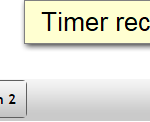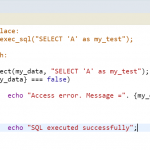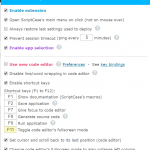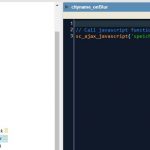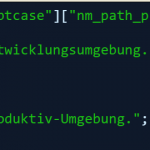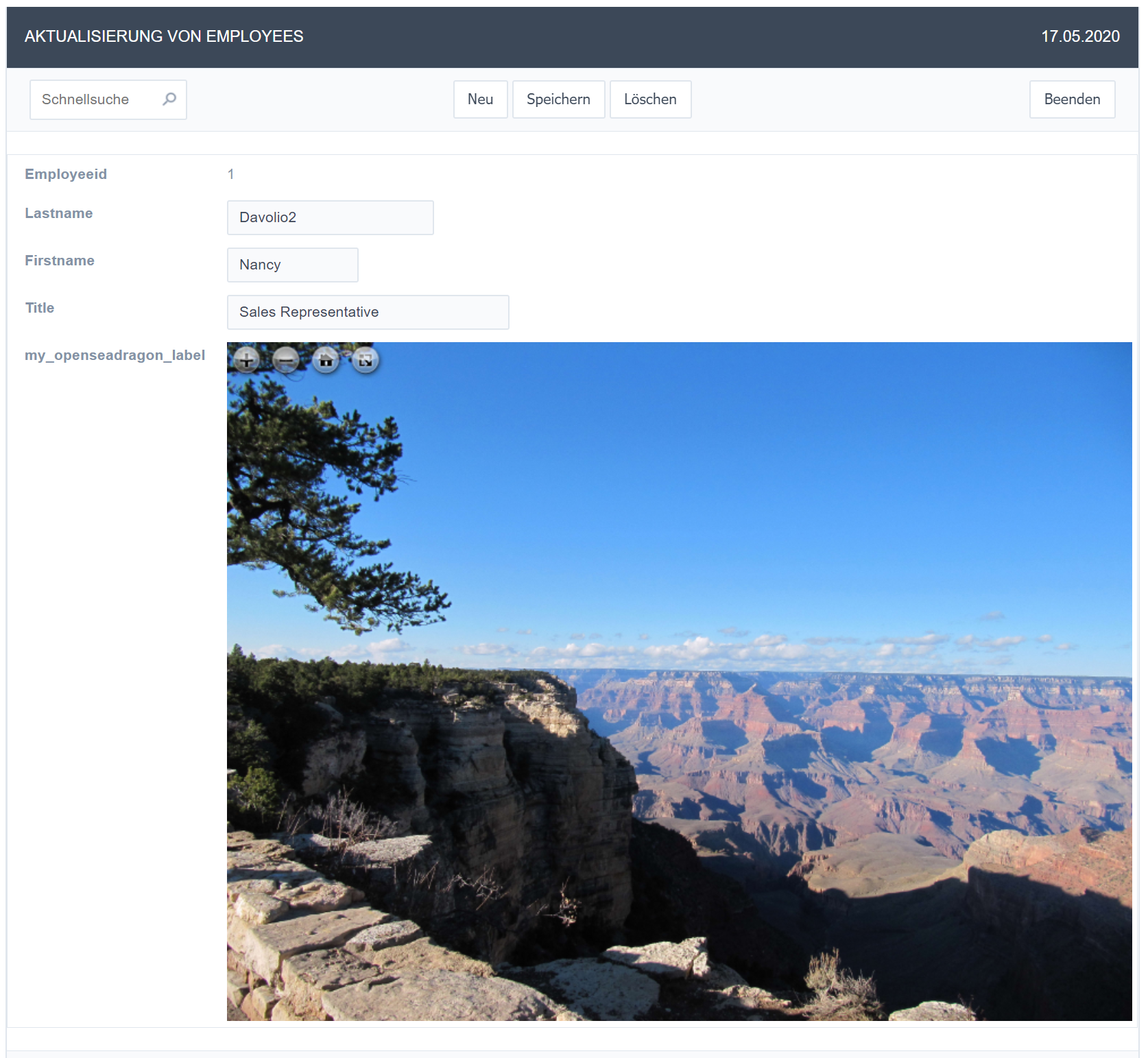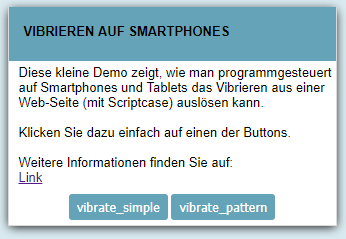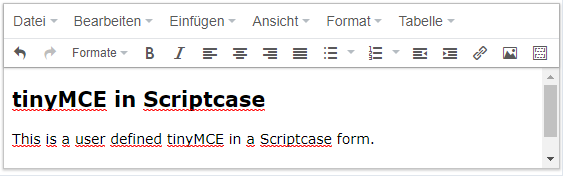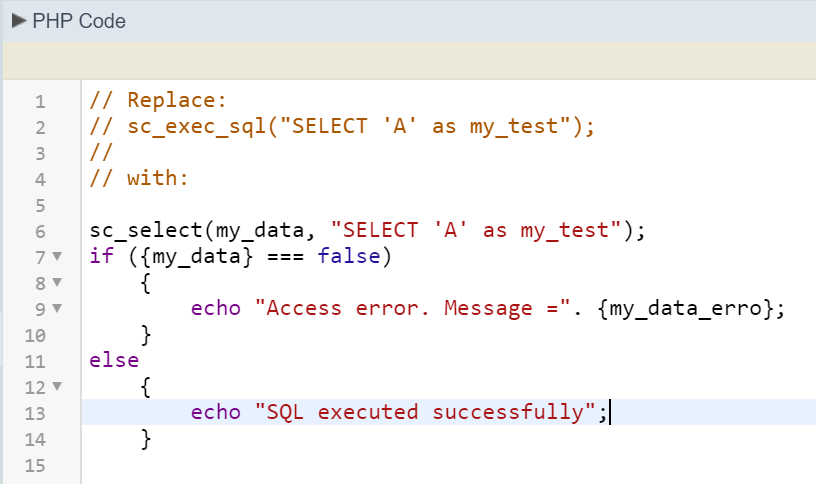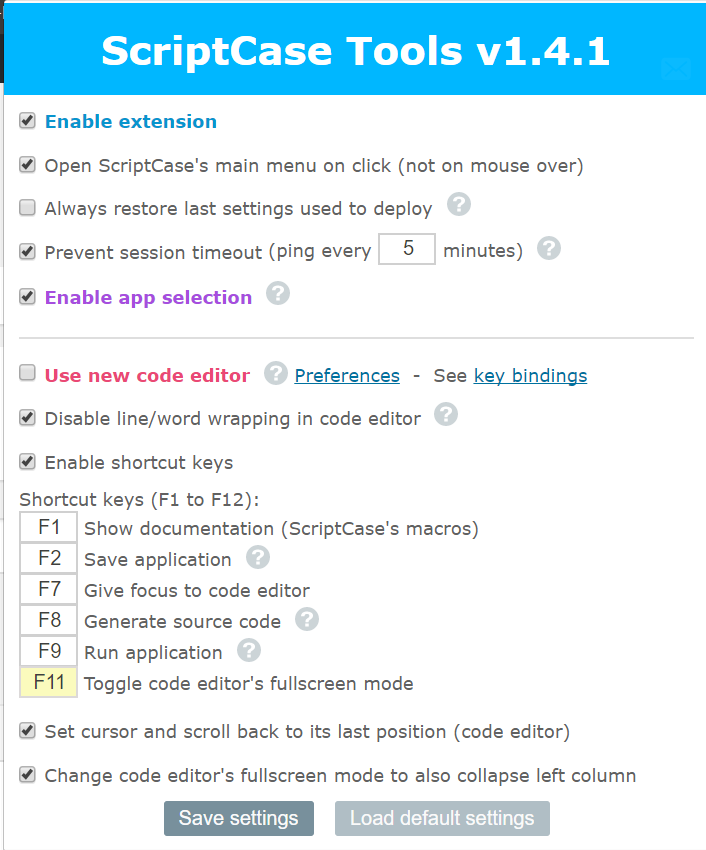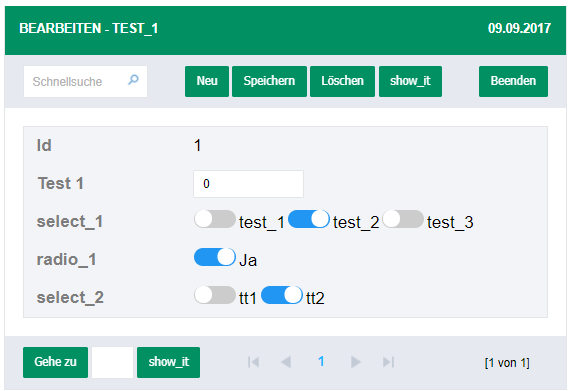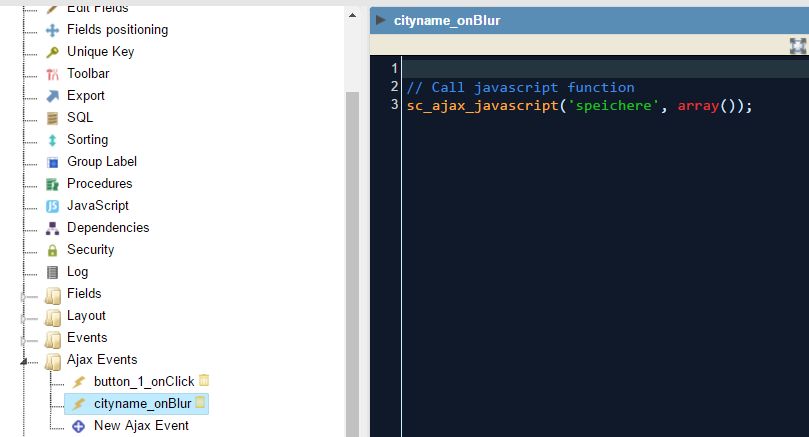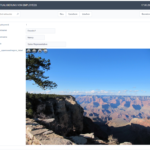
load openseadragon library to zoom, rotate,… images on a Scriptcase form OpenSeadragon An open-source, web-based viewer for high-resolution zoomable images, implemented in pure JavaScript, for desktop and mobile. Steps to integrate into a Scriptcase project Download the ZIP file. Create…